| This topic was locked 20th Dec 09 at 6:50am by ashkir |
Nick
Very Senior Member
    
![[Avatar]](http://uploads.vforums.co.uk/forums/support/f_5e7b1402b305d883af97446b2fedc6c2_1-eog.jpeg)
Posts: 3,013
Status: Offline
Gender: Male
Location: vForums
Age: 35
Joined:
pmwww | | The Dark Knight: Final Encounter - Skin (30th Jun 08 at 4:34am UTC) | | I have come to my senses and let all you see the skin for my new forum. Its more like a taste teezer, like samples of food or drinks at the store.
Here it is:
http://mdskintest.vforums.co.uk/
its the skin called: The Dark Knight: Final Encounter Preview.
Darkmage | |
|
CåñåÐå™
Full Member
  
![[Avatar]](http://uploads.virtualforums.co.uk/forums/support/images-hrn.jpeg)
Posts: 427
Status: Offline
Gender: Male
Location: Toronto Ontario
Joined:
pmwww | | Re: The Dark Knight: Final Encounter - Skin (30th Jun 08 at 5:43am UTC) | | | That's real good, you did an very nice job on it. | |
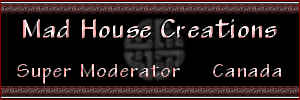
click here We have 15 Different Skins/Templates for your vForum |
|
Nick
Very Senior Member
    
![[Avatar]](http://uploads.vforums.co.uk/forums/support/f_5e7b1402b305d883af97446b2fedc6c2_1-eog.jpeg)
Posts: 3,013
Status: Offline
Gender: Male
Location: vForums
Age: 35
Joined:
pmwww | | Re: The Dark Knight: Final Encounter - Skin (30th Jun 08 at 5:48am UTC) | | | Thank you, I like the whole skin I think I really out did my self on this, one, ive never done a forum like this one. | |
|
Graham
Support Administrator
    
![[Avatar]](http://uploads.virtualforums.co.uk/forums/pokemon/vforums-qr1.png)
Posts: 1,642
Status: Offline
Gender: Male
Location: Sussex, UK
Age: 40
Joined:
Additional Groups:
Support Team
  
pmwww | | Re: The Dark Knight: Final Encounter - Skin (30th Jun 08 at 9:14am UTC) | | It's a lot better than previous ones you've done  I'm not a massive fan of the "lines" that move on the banner as i think it detracts from the main image a bit but other than that, it's a good effort I'm not a massive fan of the "lines" that move on the banner as i think it detracts from the main image a bit but other than that, it's a good effort  | |
|
Nick
Very Senior Member
    
![[Avatar]](http://uploads.vforums.co.uk/forums/support/f_5e7b1402b305d883af97446b2fedc6c2_1-eog.jpeg)
Posts: 3,013
Status: Offline
Gender: Male
Location: vForums
Age: 35
Joined:
pmwww | | Re: The Dark Knight: Final Encounter - Skin (30th Jun 08 at 7:05pm UTC) | | | Im trying to fix that, I want it to do it once, but I can't figure it out. I did it once before, but can't remember. | |
|
vanillaorchids
Guest | | Re: The Dark Knight: Final Encounter - Skin (9th Jul 08 at 12:28am UTC) | | Im trying to fix that, I want it to do it once, but I can't figure it out. I did it once before, but can't remember.
Are you using Image Ready for the animation? If so all you need to do is open the image up in Image Ready and in the animation palette in the lower left hand is a drop menu where you can change the animation to display once then stop.

If you are using Animation Shop go to Animation > Animation Properties and in the Pop Up window choose the Looping tab.

I do happen to think having a banner that is over 1MB in size is a little big, especially for those using dial-up connections.
Overall it's a nice skin. Something about the blue in the banner seems out of place to me because the rest of the color scheme/design is red and black. Good job though. | |
|
Nick
Very Senior Member
    
![[Avatar]](http://uploads.vforums.co.uk/forums/support/f_5e7b1402b305d883af97446b2fedc6c2_1-eog.jpeg)
Posts: 3,013
Status: Offline
Gender: Male
Location: vForums
Age: 35
Joined:
pmwww | | Re: The Dark Knight: Final Encounter - Skin (9th Jul 08 at 12:37am UTC) | | Nope sorry, Im using Paint Shop Pro Animation shop 3. and I found out how to do it.
and I know the blue is kinda off, but that is part of the batman image, and I cant take it out now, or I would have to redo everything.
and for the 1MB thats something I really cant help, it would have been in KB but the animation made it bigger  | |
|
dog199200
Guest | | Re: The Dark Knight: Final Encounter - Skin (10th Jul 08 at 6:37am UTC) | | ya it does look really good, but the text is really hard to read maybe you should lighten up the normal text a bit, dark red and black dont work to well together, but at leats better then black and dark blue  either way its good keep up the great work. either way its good keep up the great work. | |
|
Nick
Very Senior Member
    
![[Avatar]](http://uploads.vforums.co.uk/forums/support/f_5e7b1402b305d883af97446b2fedc6c2_1-eog.jpeg)
Posts: 3,013
Status: Offline
Gender: Male
Location: vForums
Age: 35
Joined:
pmwww | | Re: The Dark Knight: Final Encounter - Skin (10th Jul 08 at 3:10pm UTC) | | | Ok thanks, I will do that. And for me it looks fine, but for desktops I just now found out the screens are darker then laptops. because I took pictures of myself in the dark with my laptop screen shining on me, and people with desktops the picture was all black, but on my laptop it was light. | |
|
vanillaorchids
Guest | | Re: The Dark Knight: Final Encounter - Skin (11th Jul 08 at 5:16pm UTC) | | Nope sorry, Im using Paint Shop Pro Animation shop 3. and I found out how to do it.
I did also include an explanation of how to do it in Animation Shop in case you didn't use Image Ready but anyway, glad you figured it out.
Yes, I suppose if you are insisting that your banner have that animation in it ... you can't help the size. That's up to you, I was just meaning that if a forum takes too long to load it may turn people away. | |
|
Nick
Very Senior Member
    
![[Avatar]](http://uploads.vforums.co.uk/forums/support/f_5e7b1402b305d883af97446b2fedc6c2_1-eog.jpeg)
Posts: 3,013
Status: Offline
Gender: Male
Location: vForums
Age: 35
Joined:
pmwww | | Re: The Dark Knight: Final Encounter - Skin (11th Jul 08 at 5:36pm UTC) | | I know I saw 
Ive also tried it on Dial up, one of my friends has the slowest dial up ever, and it still loaded up under 30 seconds. | |
|






