ashkir
Full Member
  
![[Avatar]](http://uploads.virtualforums.co.uk/forums/support/W9M-tej.gif)
Posts: 1,159
Status: Offline
Gender: Male
Location: Cali!
Age: 36
Joined:
pmskypemsnyahoo | | Profile Field Positions (24th Mar 11 at 9:13pm UTC) | | I love profile fields here. But, for some longer ones such as text areas, etc. I'd like a way to exclude some fields from the miniprofile.
I think this can be done with a simple yes/no dropdown or radio choice for "Include in miniprofile?" and have the default be yes.
This is a bit annoying as you can see here:
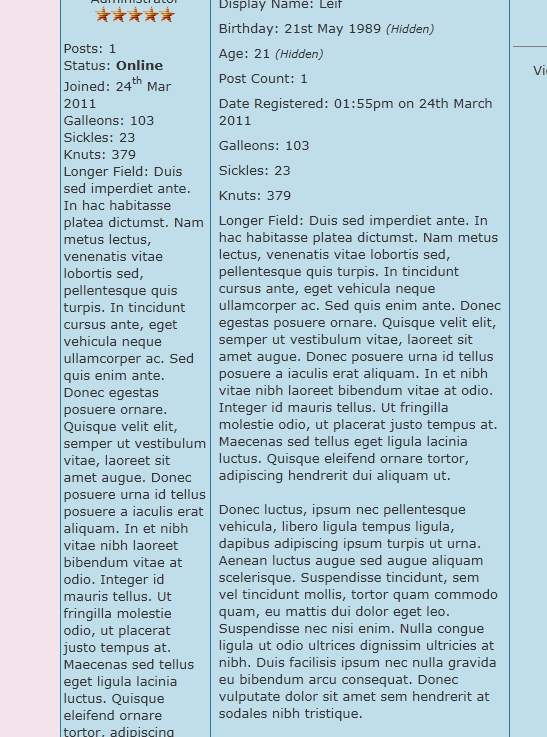 | |
|
Marc
vChat Developer
    
I <3 Rossy
Posts: 3,388
Status: Offline
Gender: Male
Location: Ontario, Canada
Age: 33
Joined:
Additional Groups:
Coding Team
  
pmwww | | Re: Profile Field Positions (25th Mar 11 at 12:51am UTC) | | I believe this can already be done using the Custom Templates feature.  | |
rroll.to— Shorten a link, rickroll your friends. |
|
ashkir
Full Member
  
![[Avatar]](http://uploads.virtualforums.co.uk/forums/support/W9M-tej.gif)
Posts: 1,159
Status: Offline
Gender: Male
Location: Cali!
Age: 36
Joined:
pmskypemsnyahoo | | Re: Profile Field Positions (26th Mar 11 at 5:44pm UTC) | | | How would I be able to do that Marc? I want to keep galleons, etc, but not that large textarea. | |
|
Marc
vChat Developer
    
I <3 Rossy
Posts: 3,388
Status: Offline
Gender: Male
Location: Ontario, Canada
Age: 33
Joined:
Additional Groups:
Coding Team
  
pmwww | | Re: Profile Field Positions (26th Mar 11 at 8:49pm UTC) | | How would I be able to do that Marc? I want to keep galleons, etc, but not that large textarea.
On the page where you edit the template, on the right side there should be a list of possible variables; scroll down until you see "Custom Profile Fields".
Find Galleons, Sickles, Knuts, etc. (all the ones you want to keep), then replace the line {additional_info} with the following:
 Code: - {custom_name_#}: {custom_value_#}<br />
- {custom_name_#}: {custom_value_#}<br />
- {custom_name_#}: {custom_value_#}<br />
Just remember to replace # with the ID of each field.  | |
rroll.to— Shorten a link, rickroll your friends. |
|
ashkir
Full Member
  
![[Avatar]](http://uploads.virtualforums.co.uk/forums/support/W9M-tej.gif)
Posts: 1,159
Status: Offline
Gender: Male
Location: Cali!
Age: 36
Joined:
pmskypemsnyahoo | | Re: Profile Field Positions (26th Mar 11 at 9:13pm UTC) | | Awesome! Thank you Marc! I'll try this out now!  | |
|
Marc
vChat Developer
    
I <3 Rossy
Posts: 3,388
Status: Offline
Gender: Male
Location: Ontario, Canada
Age: 33
Joined:
Additional Groups:
Coding Team
  
pmwww | | Re: Profile Field Positions (26th Mar 11 at 9:38pm UTC) | | Awesome! Thank you Marc! I'll try this out now! 
No worries, let me know how it goes.  | |
rroll.to— Shorten a link, rickroll your friends. |
|
ashkir
Full Member
  
![[Avatar]](http://uploads.virtualforums.co.uk/forums/support/W9M-tej.gif)
Posts: 1,159
Status: Offline
Gender: Male
Location: Cali!
Age: 36
Joined:
pmskypemsnyahoo | | Re: Profile Field Positions (26th Mar 11 at 9:47pm UTC) | | Posting the original code here so I don't lose it
 Code: - {foreach:custom_fields}
- {custom_name}:<br /> {custom_value}<br />
| |
|
ashkir
Full Member
  
![[Avatar]](http://uploads.virtualforums.co.uk/forums/support/W9M-tej.gif)
Posts: 1,159
Status: Offline
Gender: Male
Location: Cali!
Age: 36
Joined:
pmskypemsnyahoo | | Re: Profile Field Positions (26th Mar 11 at 9:54pm UTC) | | | Thanks Marc! It worked!!! | |
|
Marc
vChat Developer
    
I <3 Rossy
Posts: 3,388
Status: Offline
Gender: Male
Location: Ontario, Canada
Age: 33
Joined:
Additional Groups:
Coding Team
  
pmwww | | Re: Profile Field Positions (27th Mar 11 at 12:08am UTC) | | Thanks Marc! It worked!!!
No problem.  | |
rroll.to— Shorten a link, rickroll your friends. |
|
ashkir
Full Member
  
![[Avatar]](http://uploads.virtualforums.co.uk/forums/support/W9M-tej.gif)
Posts: 1,159
Status: Offline
Gender: Male
Location: Cali!
Age: 36
Joined:
pmskypemsnyahoo | | Re: Profile Field Positions (1st Apr 11 at 7:01am UTC) | | Hey Marc.
How about if I want to have a display field that's optional like this. My value is {custom_value_12}
I'd want to display this:
<b>Graduate of</b> {custom_value_12}
However, if it's not filled in, I don't want the "Graduate of blank" be here. How would I do that? | |
|
Ross
Administrator
    
![[Avatar]](http://uploads.virtualforums.co.uk/forums/pokemon/vforums-qr1.png)
Posts: 3,709
Status: Offline
Gender: Male
Age: 9 1⁄4
Joined:
Additional Groups:
Support Team
  
pmwwwgtalkvForum | | Re: Profile Field Positions (1st Apr 11 at 8:54am UTC) | | Should be:
{if:custom_value_12}
<b>Graduate of</b> {custom_value_12}
{/if} | |
|
|
ashkir
Full Member
  
![[Avatar]](http://uploads.virtualforums.co.uk/forums/support/W9M-tej.gif)
Posts: 1,159
Status: Offline
Gender: Male
Location: Cali!
Age: 36
Joined:
pmskypemsnyahoo | | Re: Profile Field Positions (2nd Apr 11 at 1:42am UTC) | | Hi Ross.
Why on only one page: http://starsinsilence.com/profile/jake
Do the links show up as http://starsinsilence.com/profile/0 I even got this: http://starsinsilence.com/profile/%7Bcustom_value_12%7D
When I left the field blank? :|
My template code
 Code: - <font size="2">
- <center>
- {display_name}
- <br />
- <span title="{rank_name}">{rank_image}</span>
-
- {if:custom_value_14}<font size="1"><b>Graduate of</b> {custom_value_14}</font>{/if}
- {if:warning}<br />{warning}{/if:warning}
- {if:custom_title}<br />{custom_title}<br />{/if:custom_title}
- </center>
- {if:avatar}<center><br />{avatar}</center>{/if:avatar}
- {if:personal_text}<center><br />{personal_text}</center>{/if:personal_text}
- <br />
- Posts: {posts}
- <br />
- {if:online}
- Status: <b>Online</b>
- {/if:online}
- {ifnot:online}
- Status: Offline
- {/ifnot:online}
- {if:gender}<br />Gender: {gender}{/if:gender}
- {if:location}<br />Location: {location}{/if:location}
- <br />
- Joined: {joined}
- <br />
- <!-- custom fields -->
- <table align="center" width="97%" class="desc"><tr><td align="left" width="100%"><center><b>MONEY</b></center><br />
- {custom_name_7}: {custom_value_7}<br />
- {custom_name_8}: {custom_value_8}<br />
- {custom_name_9}: {custom_value_9}<br />
- </td></tr></table>
- <!-- end custom fields -->
- <br />
- <table cellpadding="0" cellspacing="0">
- <tr>
- <td colspan="2"><font size="2">Reputation: {reputation} </font></td>
- </tr>
- <tr>
- <td rowspan="2">
- <div style="clear: both;">
- {foreach:reputation}
- <div style="height: 8px; width: 8px; background-color: #009900; float: left; margin: 3px;"></div>
- {/foreach:reputation}
- {foreach:negative_reputation}
- <div style="height: 8px; width: 8px; background-color: #CC0000; float: left; margin: 3px;"></div>
- {/foreach:negative_reputation}
- <br style="clear: both;">
- </div>
- </td>
- <td align="center"><font size="1">{reputation_give}</font></td>
- </tr>
- <tr>
- <td align="center"><font size="1">{reputation_take}</font></td>
- </tr>
- </table>
- <br />
- <center>
- {foreach:contact}
- <a href="{url}" class="mp_{id}"><span class="mp_contact">{id}</span></a>
- {/foreach}<br />
- {if:custom_value_11}
- <a href="{custom_value_11}" class="mp_{id}"><span class="mp_contact" title="biography">bio</span></a>
- {/if}{if:custom_value_12}
- <a href="{custom_value_12}" class="mp_{id}"><span class="mp_contact" title="plot thread">plot</span></a>
- {/if}{if:custom_value_13}
- <a href="{custom_value_13}" class="mp_{id}"><span class="mp_contact" title="journal">journal</span></a>
- {/if}
- </center>
- </font>
Edit: Since I couldn't get them to disappear by entering text, and then removing it. I jsut added this "javascript:alert('Not yet made');" to make an alert then. But sadly it has to be manually done. | |
|
ashkir
Full Member
  
![[Avatar]](http://uploads.virtualforums.co.uk/forums/support/W9M-tej.gif)
Posts: 1,159
Status: Offline
Gender: Male
Location: Cali!
Age: 36
Joined:
pmskypemsnyahoo | | Re: Profile Field Positions (2nd Apr 11 at 5:18am UTC) | | I changed the code
 Code: - <font size="2">
- <center>
- {display_name}
- <br />
- <span title="{rank_name}">{rank_image}</span>
-
- {if:custom_value_14}<font size="1"><b>Graduate of</b> {custom_value_14}</font>{/if}
- {if:warning}<br />{warning}{/if:warning}
- {if:custom_title}<br />{custom_title}<br />{/if:custom_title}
- </center>
- {if:avatar}<center><br />{avatar}</center>{/if:avatar}
- {if:personal_text}<center><br />{personal_text}</center>{/if:personal_text}
- <br />
- Posts: {posts}
- <br />
- {if:online}
- Status: <b>Online</b>
- {/if:online}
- {ifnot:online}
- Status: Offline
- {/ifnot:online}
- {if:gender}<br />Gender: {gender}{/if:gender}
- {if:location}<br />Location: {location}{/if:location}
- <br />
- Joined: {joined}
- <br />
- <!-- custom fields -->
- <table align="center" width="97%" class="desc"><tr><td align="left" width="100%"><center><b>MONEY</b></center><br />
- {custom_name_7}: {custom_value_7}<br />
- {custom_name_8}: {custom_value_8}<br />
- {custom_name_9}: {custom_value_9}<br />
- </td></tr></table>
- <!-- end custom fields -->
- <br />
- <table cellpadding="0" cellspacing="0">
- <tr>
- <td colspan="2"><font size="2">Reputation: {reputation} </font></td>
- </tr>
- <tr>
- <td rowspan="2">
- <div style="clear: both;">
- {foreach:reputation}
- <div style="height: 8px; width: 8px; background-color: #009900; float: left; margin: 3px;"></div>
- {/foreach:reputation}
- {foreach:negative_reputation}
- <div style="height: 8px; width: 8px; background-color: #CC0000; float: left; margin: 3px;"></div>
- {/foreach:negative_reputation}
- <br style="clear: both;">
- </div>
- </td>
- <td align="center"><font size="1">{reputation_give}</font></td>
- </tr>
- <tr>
- <td align="center"><font size="1">{reputation_take}</font></td>
- </tr>
- </table>
- <br />
- <center>
- {foreach:contact}
- <a href="{url}" class="mp_{id}"><span class="mp_contact">{id}</span></a>
- {/foreach}<br />
- {if:custom_value_11}
- <a href="{custom_value_11}" class="mp_{id}"><span class="mp_contact" title="biography">bio</span></a>
- {/if}{ifnot:custom_value_11}{/ifnot:custom_value_11}{if:custom_value_12}
- <a href="{custom_value_12}" class="mp_{id}"><span class="mp_contact" title="plot thread">plot</span></a>
- {/if}{ifnot:custom_value_12}{/ifnot:custom_value_12}{if:custom_value_13}
- <a href="{custom_value_13}" class="mp_{id}"><span class="mp_contact" title="journal">journal</span></a>{/if}{ifnot:custom_value_13}{/ifnot:custom_value_13}
- </center>
- </font>
And tried to remove the text from the field. It still automatically puts a "0" in it. And I cannot seem to remove it to make the entry disappear. bug? | |
|






