Dave
New Member

Posts: 17
Status: Offline
Gender: Male
Location: Hertfordshire
Joined:
pmvForum | Stats/Useful Links (25th Feb 12 at 7:25pm UTC)
Resolved | | http://breathingforlife.vforums.co.uk/
All users
Safari, IE, Firefox
All
Guests can see who's online.
Hi guys, is there any way to stop guests from seeing who is/was online? It seems a bit of a security risk. Thanks in advance. | |
|
Nick
Very Senior Member
    
![[Avatar]](http://uploads.vforums.co.uk/forums/support/f_5e7b1402b305d883af97446b2fedc6c2_1-eog.jpeg)
Posts: 3,013
Status: Offline
Gender: Male
Location: vForums
Age: 35
Joined:
pmwww | | Re: Stats/Useful Links (26th Feb 12 at 8:40am UTC) | | Go to Admin > Manage Templates > Create New template (Info Center) > find this:
 Code: - <span class="title">Users</span>
- </td>
- </tr>
- <tr>
- <td class="window2">
- <table width="100%">
- <tr>
- <td width="40%">
- <table width="96%" cellspacing="1" cellpadding="1" align="center">
- <tr>
- <td width="100%" class="border">
- <table width="100%" class="window1">
- <tr>
- <td width="50%" valign="top">
- <font size="2">
- <b id="total_online">There {online_is} Currently {online_total} User{online_plural} Online</b>
- </font>
- <table cellpadding="4" width="100%">
- <tr>
- <td align="right" id="member_counts" width="110">
- <font size="2">
- {staff_on} Staff Member{staff_on_plural},<br />
- {member_on} Member{member_on_plural},<br />
- {guest_on} Guest{guest_on_plural}.<br />
- </font>
- </td>
- <td valign="top" id="users_online">
- <font size="2">
- {online_str}
- </font>
- </td>
- </tr>
- {if:staff}<tr>
- <td colspan="2">
- <font class="bot">
- {bots_on} Bot{if:"{bots_on}"!="1"}s{/if} Online: {bots_online}
- </font>
- </td>
- </tr>{/if}
- </table>
- </td>
- </tr>
- </table>
- </td>
- </tr>
- </table>
- </td>
- <td width="60%" valign="top">
- <table width="96%" cellspacing="1" cellpadding="1" align="center">
- <tr>
- <td width="100%" class="border">
- <table width="100%" class="window1">
- <tr>
- <td width="100%" valign="top" id="online_today">
- <font size="2">
- <b id="total_online_today">There {today_has} been {today_total} User{today_plural} Online in the Past 24 Hours</b>
- </font>
- <table cellpadding="4" width="100%">
- <tr>
- <td align="right" id="member_counts_today" width="110">
- <font size="2">
- {staff_today} Staff Member{staff_today_plural},<br />
- {member_today} Member{member_today_plural},<br />
- {guest_today} Guest{guest_today_plural}.<br />
- </font>
- </td>
- <td valign="top" id="users_online_today">
- <font size="2">
- {today_str}
- </font>
- </td>
- </tr>
- {if:staff}<tr>
- <td colspan="2">
- <font class="bot">
- {bots_today} Bot{if:"{bots_today}"!="1"}s{/if} Online Today: {bots_online_today}
- </font>
- </td>
- </tr>{/if}
- </table>
Then remove it. > Name it as Info center edited (or what ever you want to call it.) > Then go back to manage Templates > Set Priorities > (Info center) Tick the radio button on "All Skins" and where it says default tick disabled.
That will then remove the "Users Online" area.
 Seems a bit complicated, but I can't remember if you can directly edit the default. I'm sure you can, and you could cut time down and not worry about the priorities, so if you can then don't worry about the priorities. part, and just save the file when you are done editing it. Seems a bit complicated, but I can't remember if you can directly edit the default. I'm sure you can, and you could cut time down and not worry about the priorities, so if you can then don't worry about the priorities. part, and just save the file when you are done editing it. | |
|
Dave
New Member

Posts: 17
Status: Offline
Gender: Male
Location: Hertfordshire
Joined:
pmvForum | | Re: Stats/Useful Links (26th Feb 12 at 4:24pm UTC) | | Hi Nick, many thanks for your guidance. I've adapted it somewhat and done this.
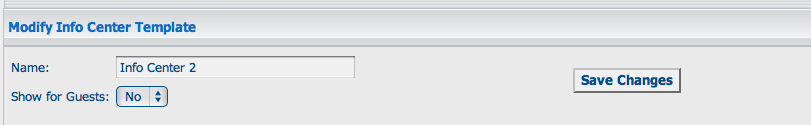
I didn't remove any coding and guests can only see this now.
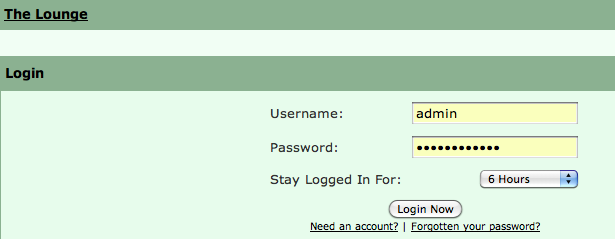
Instead of this
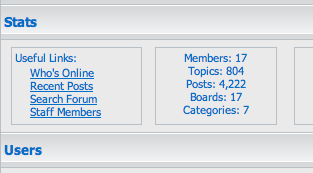
Guests can still see open forums. Do you think this is ok as I don't want to breach my user licence?
Thanks again. | |
|
Nick
Very Senior Member
    
![[Avatar]](http://uploads.vforums.co.uk/forums/support/f_5e7b1402b305d883af97446b2fedc6c2_1-eog.jpeg)
Posts: 3,013
Status: Offline
Gender: Male
Location: vForums
Age: 35
Joined:
pmwww | | Re: Stats/Useful Links (28th Feb 12 at 3:52pm UTC) | | | What do you mean by user licence? The vForums TOS? If so then you are not breaching anything. Actually, there isn't any security risks with the Info Center really. Unless your forum is about something controversial and you want your users to be anonymous, then you could make it where it's a private forum and guest must register in order to view the forum. | |
|
Dave
New Member

Posts: 17
Status: Offline
Gender: Male
Location: Hertfordshire
Joined:
pmvForum | | Re: Stats/Useful Links (28th Feb 12 at 3:58pm UTC) | | Yes Nick it was the TOS I meant  There's nothing controversial about us at all. We know that some info posted has gone onto other forums that's all. There's nothing controversial about us at all. We know that some info posted has gone onto other forums that's all.
Thanks for your help again Nick, much appreciated. | |
|
Nick
Very Senior Member
    
![[Avatar]](http://uploads.vforums.co.uk/forums/support/f_5e7b1402b305d883af97446b2fedc6c2_1-eog.jpeg)
Posts: 3,013
Status: Offline
Gender: Male
Location: vForums
Age: 35
Joined:
pmwww | | Re: Stats/Useful Links (28th Feb 12 at 8:00pm UTC) | | Yeah, everything provided by default upon making the forum with Virtual Forums isn't against the T.O.S. The only thing that would be against the T.O.S is hiding the ads, or moving them with a code that isn't supported by vForums.
I'm sure Ross can explain more. But everything is explained in the TOS form. 
If you check out forums in the Opinions Board then you would see a lot of forums have Information Centers. It's all provided by vForums, That's why there is an option to either remove certain parts, or even add. You can even change the info centers around into custom info centers.  | |
|










![[Avatar]](http://uploads.vforums.co.uk/forums/support/f_5e7b1402b305d883af97446b2fedc6c2_1-eog.jpeg)